
If you are an active Facebook User and post your statuses, stories, happenings and notes consistently, here is good news for you. With the latest feature introduced by the Facebook team, you can now edit Facebook Status Updates without deleting the entire post and reposting it all over again.
What’s New?
It was previously hated about Facebook that once a status is posted, it could never be re-edited. This means that if you made some typing mistake or used something which you should not share publicly, you were unable to correct it and the only way was to delete the post and rewrite it all over again.
Users, in general, were unhappy with the unavailability of this editing ability but seems like the team is really working hard to provide a better user interface and a sense of ownership to the Facebook users as users can now edit statuses, just the way they usually edit their comments.
Here is a quick tutorial!
Edit Facebook Status Updates
1) Identify the Mistake
Making mistakes, posting absent-mindedly and revealing emotions in your Facebook statuses is a naturally accepted story which is now all editable.
Identify the status which you need to edit, Click on the more arrow which appears on the top right of the post.
2) Click on Edit
The dropdown box that appears after clicking on the more arrows will now show you a newly added option of ‘Edit’. Click it.
3) Edit Your Post
Your post is now all editable. You may correct all your mistakes and add more interesting details. Click on Finish editing once you are done!
This feature is really appreciated by majority of the Facebook users by now, while the remaining ones yet are not aware of the power which has been given to them.
Try editing your statuses now and enjoy the freedom of making mistakes and correcting them in no time
Wishes
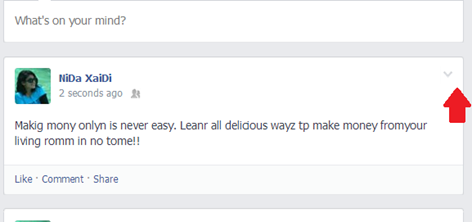

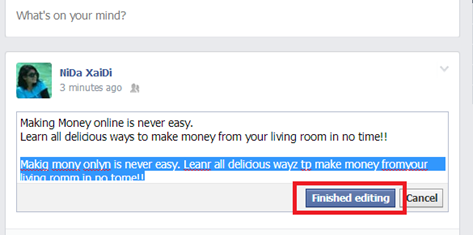
Hi Nida,
Editing is worth for them who forget a point to mention but published it already…
Thanks for sharing…
Regards,
Atul Kumar Pandey
Yes, One of the most appropriate possibilities 😀