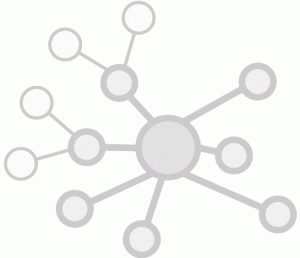
What is a Sitemap? Well, it’s a map of your whole website! It is an XML or HTML file that contains URLs to each and every page on your website. Kind of like table of content in a book. The topics (URLs) listed in the table of contents (sitemap) point to all of the content available in the book (website).
Why we need to submit a sitemap?
Back to the starting question then. How to get Google recognize your website? The answer lies in sitemaps. In order to inform Google about your site, you will need to submit your website’s sitemap.
Other than that, you would also want to submit your sitemap so that each and every page on your website is crawled. Here is how search crawlers work. Suppose we have four pages on our website; ‘a’, ‘b’, ‘c’ and ‘d’. ‘a’ is our homepage, and it links to ‘b’ and ‘c’. ‘b’ links to ‘c’ and vice-versa. But nobody links to ‘d’. The crawler will start from page ‘a’, then find a link to ‘b’ in there and go to page ‘b’, then find a link to ‘c’ and goes there.
It was able to reach those pages because other pages were linking to them. Do you see the problem? Sometimes, some pages in your website remain isolated because you didn’t link them to your main page or any other crawl-able page. As a result, page ‘d’ remains un-crawled and out of search engine reach.
Sitemaps are there to avoid just this problem. Since they have links to all pages on your website, any stand-alone pages like page ‘d’ will be included as well.
Submitting s sitemap
Now that you have your website’s sitemap, the next thing you need to do is put it to use and submit it to Google. First of all, you will have to verify your website on Google Webmaster Tools.
Verifying your website
First of all, you need to sign in to Google Webmaster Tools using your Google Account. Create a new account if you don’t already have one. Once signed in, you will see a text field labelled “Add a site“. Enter your website URL there, and click continue.
On the page that follows, select the radio button next to Add a meta tag to your site’s homepage. Then, copy the meta tag from the instruction box. You will then need to paste that piece of code on your website’s homepage. Once done, go back to Google Webmaster Tools, and click the “Verify” button.
Actually submitting your sitemap
Once your website has been verified, it will show up on your Webmaster Tools homepage. You can select your site from there. Then, in the left sidebar, click Site Configuration, and then Sitemaps. Now click on the Add/Test sitemaps button. Add your sitemap, and enter the text “/system/feeds/sitemap” (without quotes) into the text box that appears. Finally, click on Sumbit Sitemap. And you’re done!
You can also navigate to your sitemap. Just add “/system/feeds/sitemap” (again, without quotes) to the base URL of your site.
I feel that you are an expert in editing. I am starting a website soon, and your information will be pretty helpful for me. Thanks for all your help and wishing you all the best.
Your arIn fact, you played. I know. You are very good…
Like your share. I hope you also like my share.